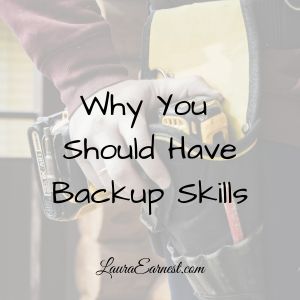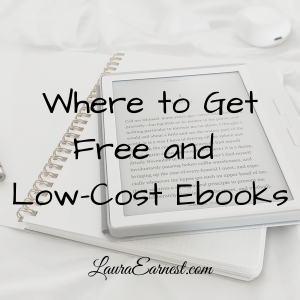I am aware that you can re-purpose things to serve functions the designer never intended. For example, in college I never owned a tool set. If I had to hang a picture, I would use a high-heeled shoe to do the pounding.
I have a theory that we enjoy doing things more if we like the tools we use. I used to dread putting up pictures, but after being presented with a tool set one holiday, I loved hanging things up. Little things may not get the job done, but they can make the experience vastly more pleasurable. One the other hand, little things may not hinder a job completion, but can annoy and detract from the experience. Have you ever been to a concert where the audience contained a persistent cougher?
Not only can the right tool make the job go faster, but finding places where your productivity is pinched can help you pinpoint where you need to find better tools.
The Right Tool: iPad Keyboard
I do a lot of work on my iPad. It’s an old one – an iPad Pro 9.7″ from 2016. At the time I bought it, I purchased the smart keyboard. This keyboard served as part of the cover, never needed to be recharged, and worked well. Until it didn’t.
After three months of resetting the keyboard daily using a refrigerator magnet, I decided it was time to buy another keyboard. An exact replacement was out of the question – I’m not paying over $100 for a keyboard. So I did some research and found a case that had a keyboard inside.
It took me less than 3 days to develop a hatred for the new keyboard.
The problem was the space bar didn’t always work. If you hit it where your thumb was naturally positioned, most of the time there was no space. If you hit it in the center of the bar, the percentage went up. And then sometimes it would respond with five or six spaces for a single touch on the space bar.
There was also the problem of having both a backspace and a delete, and the backspace didn’t work on an iPad. (So why put it on an iPad keyboard?!?!). The backspace was in the position it is standard, but didn’t work, and the key I needed, the delete key, was below it. So every time I made a mistake (frequent) I had to stop, look down, and hit a key. Kind of moots the point of being a touch typist.
My productivity tanked because I couldn’t use the tool.
(Another search on Amazon showed me a smart case and a detached folding keyboard. Perfect for my needs. They arrived this morning and I’ve been back writing on my iPad again.)
Productivity Tool Pain Points
I have found that many of my points of procrastination are related to tool issues:
- I don’t enter tasks on the go because it’s too difficult to get the syntax right on my phone’s keyboard – and then I would forget about the task. Solution: use voice or send an email to myself.
- I put off sewing my daughter’s Girl Scout badges because of all the thread color changes needed. Solution: Badge Magic*.
- My Nintendo 3DS sat broken for months because I couldn’t open the case to install the replacement joystick. Solution: an inexpensive tool kit.*
- Our carpeted stairs were rarely vacuumed because the full vacuum was too bulky and the cord on the small shop vac too short. Solution: a refurbished cordless stick vac*.
- We were eating out too much because I hadn’t thawed something/started something/put something on the shopping list. Solution: freezer to table meals for the Instant Pot, or the tried and true Instant Pot macaroni and cheese.*
- My daughter’s bathtub was filthy for months because she hadn’t kept up with the cleaning. Solution: a drill-driven scrubber.
Conclusion
It’s good to have general tools that can handle multiple situations. However, using the wrong tool to get a job done can mean procrastination. If you are having productivity stoppages, look at your tools and see if there is something better.