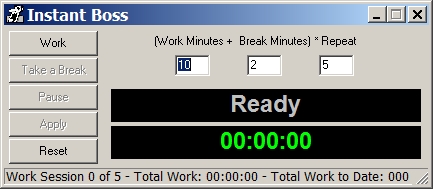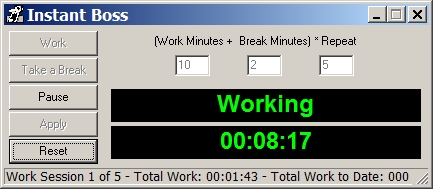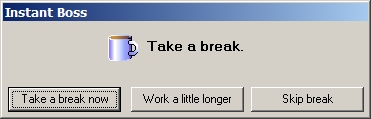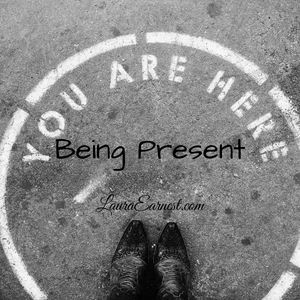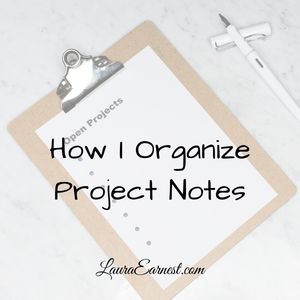When I really need to blast through a lot of work, but really don’t want to, I use the (10+2)*5 method invented by Merlin Mann. To help me, I use a tiny application called Instant Boss.
It’s a modified Pomodoro method, but instead of 20 minute work sessions followed by a 5 minute break, it shortens both work and break times. I prefer (10+2)*5 to Pomodoro because the 10 minute start seems do-able, whereas the 20 minute block often seems insurmountable.
This method uses a timer, and you work for 10 minutes, followed by 2 minutes of anything you wish. Repeated 5 times, this gives you 50 minutes of sold work time every hour. (You may think that you get more work done every hour without this method, but trust me, you’ll be surprised).
I went looking for a PC timer program to use at work. I already had a basic timer on my machine, but I wanted the ability to set intervals. I couldn’t use the traditional timer because I would disturb my co-workers. I stumbled across a great application called Instant Boss over at the Donation Coder forum. It did exactly what I was looking for.
Instant Boss: (10+2)*5 Timer
- Name: Instant Boss
- Author: App103 (“That scary taskbar girl”)
- Platform: Windows (tested on XP Pro)
- Download Location: https://appsapps.info/download/instant-boss/
What it does. The application starts up with a straight-forward interface. You set the working time, the break time and the number of repeats, then press Work.
If you leave the screen up, you will see the countdown start.
If you minimize it, Instant boss puts an icon in your taskbar area.
When your working time is over, a screen pops up and tells you to take a break. You can “snooze” it, or switch.
Review
This little application is a great piece of software. It is small, easy to use, and solid. It does exactly what it is supposed to do with little fuss or extra foobahs. The only thing it lacks is the ability to make me focus on what I should be working on.