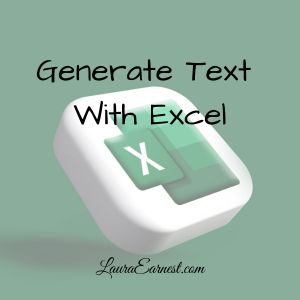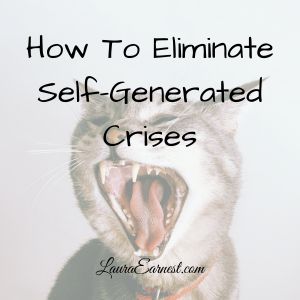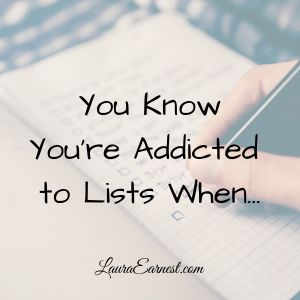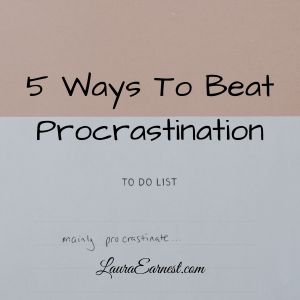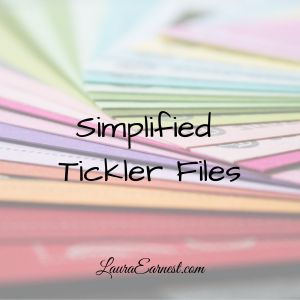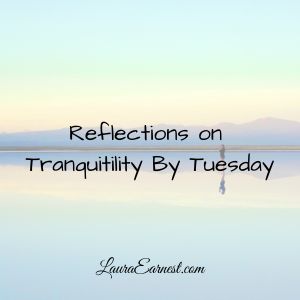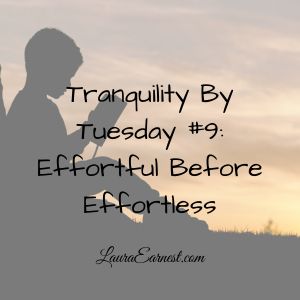Generate Text With Excel
Microsoft Excel, which is a spreadsheet meant for crunching numbers, may be the tool of accountants. But I rely on it heavily to help me with text. I generate text using Excel in order to feed data cleanly into systems.
No, Excel is my powerhouse for assembling text.
It occurred to me that people might get some benefit from learning how to do this, so here is my method: