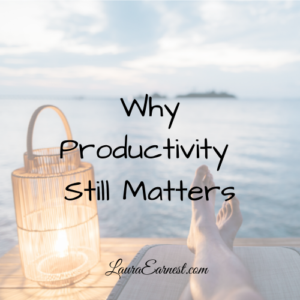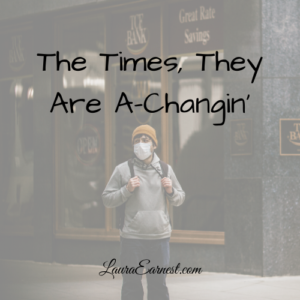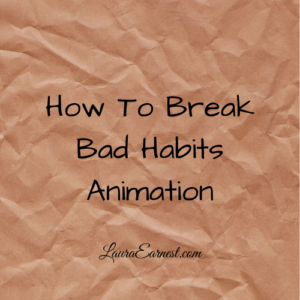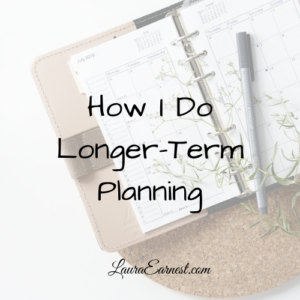In a world where everything has changed, and we all have a lot more time on our hands, does productivity still matter? What passed for productivity before is not relevant, but true productivity still matters. Today we will look at what this new productivity is, and how it applies to life post-quarantine.
Podcast Episode 23: The New Normal
For a long time people have been talking about the new normal. But everyone had the expectation that this is how things would be until they go back to the way they were before COVID.
The thing is, I don’t think they will ever go back to the same. And I wonder how much we will be able to steer it to build a better normal for ourselves.
Today I’m going to do a quick podcast on what we should be thinking about as we shift once again in our lives.
The Times, They Are A-Changin’
The times, they are a’changin. Life now in the details bears little resemblence to life a year ago. And it hasn’t been easy. But even though things are changing, that doesn’t mean there isn’t positive among the negative.
Unexpected Things I’ve Done During Isolation
I really didn’t expect my life to change much during the social distancing/isolation of COVID. Other than knocking some forced socialization off my schedule. But I’ve done some things that I couldn’t foresee, and have surprised those who know me. Here are some unexpected things I have done during the isolation.
Podcast Episode 22: The New Balance
COVID has completely uprooted just about everyone’s lives. We’re working, schooling, shopping, exercising, and socializing differently. Every aspect of our lives has been turned upside down and shaken – HARD.
Three months ago life balance meant a completely different thing. Today we’ll take a look at the new balance – and I’m not talking about shoes.
Today we will look at the three types of boundaries that made it easier to have a balanced life, and how to apply them to the new normal.
Animation: How To Break Bad Habits
Jeffrey Marr, from Between The Lines Animation, has made a great video on how to break bad habits. It’s a summary of the information provided in the book Atomic Habits. Take a look at this informative and entertaining video:
How I Do Longer-Term Planning
Daily and weekly planning will get you through the day-to-day without having tasks pile up for a massive weekend task-fest. But isn’t there more to life than just the day-to-day?
For a long time I existed on daily and weekly planning only. Partially it was because I was just so busy juggling all of my commitments (work, child, house, spouse and volunteer) that I didn’t have room for anything more. I would plow through my days, insanely productive, falling into bed at night exhausted. But there was never anything more. The novel I wanted to write remained a remote dream, and my craft closet morphed into a craft room with supplies for unstarted projects.
Partially it was because I was completely flummoxed by the thought of thinking of a 5- or 10-year plan. I couldn’t even see the end of the week for the enormous pile of tasks. How could I plan for anything more?
Podcast Episode 21: Minimizing Collection Points
We have a lot of information coming at us these days. And the fewer spots you have to fetch that information from means the more time you will have for other things. Today we’re going to look at what your collection points are, and how to minimize them.
How I Do Daily Planning
Doing a weekly plan is a great way to frame your tasks in your schedule. But it isn’t enough, because you need to be able to figure out what you will do on any given day. Today we will look at how I do my daily planning, based on my weekly plan.
As I have shared before, I learned how to do daily planning when I purchased my first planner. It was a two page per day spread, with a time grid on one side, and a list for tasks on the other. Every day, I would fill in my schedule, then list the tasks I wanted to get done that day. If I didn’t get them done, I rewrote them onto the next day, adding new tasks. Regardless of what my schedule looked like.
Since I was a full-time engineering student at the time, working half-time in the computer lab, participating in student organizations, well, there wasn’t usually a whole lot of time. And so the tasks kept growing.
It wasn’t until some years later that I realized that the daily plan has to be rooted in reality (yeah, I know, it’s obvious). And while it’s good to have daily goals, it has to be balanced. The daily plan is focused, but it is only with the context of the week that we see beyond what is immediately in front of us. Likewise, the weekly plan isn’t worth much unless it is put into action every day (otherwise you’ll likely wait until the end of week and try to get everything done on Saturday)
How I Do Weekly Planning
I do three different types of planning in order to keep myself on track and productive: daily, weekly and long-term. This month we will be looking at all three. We’ll start with what I consider the most important for my productivity: the weekly plan.
When I first purchased my first planner, I didn’t know anything about planning. And the system didn’t educate me either. I had a 2 page per day Daytimer, and the instructions were just about how to plan a day. I was in college at the time, and I could never figure out how I always had so much left to do at the end of each day!
The problem for me, as most people I have talked to, is that the schedule is not constant. Some days are busier than others. And yet we never step back and take that into account.
Getting Things Done introduced me to a weekly plan – called the weekly review – and it was all about getting yourself reset. Get your in-boxes empty, empty your head, and process the paper. Then you review the lists – all of them – and bring them up to date to be worked on.
Even when I followed these instructions, I still didn’t have a handle on my week. I still had too many days where I was busy and couldn’t get things done, and too many Fridays where my task list was still alarmingly long.
And so I developed my weekly planning routine.