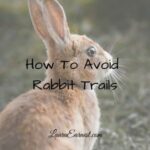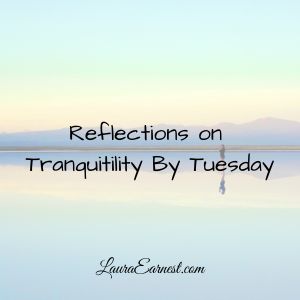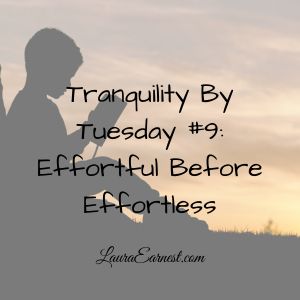It’s hard to imagine that less than 40 years ago most people couldn’t even fathom having a need for an electronic mail account. Fast forward to today and most people have multiple email accounts to manage. Along with that comes the electronic address book for your contacts.
Today we are going to look at how my email management fits into my productivity system.
Multiple Accounts
Managing multiple accounts takes effort, particularly if you have multiple business accounts that are not supposed to be accessed other than through approved channels. I’m not even going to touch the legal implications of mail residing on unauthorized servers, its hard enough just to be able to receive and respond to the various accounts.
In the case of email, the mode of using it is often dictated to us. I would never choose to use Outlook, but I use it for my employer and most of my clients. It is still good to think about systems of truth when it comes to contact management, though, especially with personal accounts.
Email can be a huge deal, particularly if you are trying to manage multiple accounts. For a long time I tried to get it all to dump into a single web-based email account. I have since given that up.
Work:
- System of Record: My company and client use Outlook.
- Why I chose it: I am required to use Outlook. (But Outlook hates me)
- Type/Amount of Information: The emails that come through both to employer and client are related to that entity only.
- Where I access it: While I can access Outlook through the web for either employer or client from anywhere, I only look at my email through Outlook on my work computer during working hours.
- Redundancy: I don’t have to worry about this, as both employer and client have people whose job it is to make sure that the email servers are properly maintained and backed up.
Blog:
- System of Record: My Gmail address for the blog.
- Why I chose it: I wanted to have the Google Drive space for hosting blog files, and the Gmail came along with it. I pull my email from my own hosted server into Gmail. Gmail allows me to automatically sort email when it comes in.
- Type/Amount of Information: I get about 40 emails on average every day. It is either a request for something, unsolicited product and service offers, notifications for my email list or reader questions.
- Where I access it: I pull email for the blog into apps on my phone and tablet. I also use the Gmail interface via the web.
- Redundancy: Very little email comes directly to the Gmail address for the blog. It mostly comes to the hosted server. The email is saved on my host. I go in quarterly and clean things out.
Personal:
- System of Record: Gmail, Yahoo, Microsoft, Verizon. Gmail is my preferred email.
- Why I chose it: I chose Gmail over the other free email providers for the various reasons, mainly the amount of space available in my inbox. It also has a good interface and has little problem when being read through applications.
I do use my other emails, though:
-
- Yahoo: you can’t easily pull this information into a computer-based (not web) system without paying the extra money. I use my Yahoo as the address I have to give to merchants and websites. That way all the marketing information is left in one place.
- Internet Service Provider: I’ve had my Verizon email address for 20+ years; but I prefer not to rely on it because email addresses are not portable and leaving Verizon for my internet would mean losing the address. However, the changes in the Verizon platform (we were all moved to AOL mail in the past three years) and the difficulties there (Gmail can’t pull mail from AOL) has me slowly winding down this email and transferring everything over to Gmail.
- Microsoft: At the time I got my Gmail account, MSN email was only accessible through their website. Now that it is Outlook 365 it is more accessible, but it’s still Outlook. And Outlook hates me.
- Type/Amount of Information: Between the various personal accounts I get about 20 emails a day. Most of it gets deleted outright.
- Where I access it: I access Gmail through the web interface, and the rest of the email addresses via an app on my phone and tablet. It means that I only check Yahoo, Verizon and Microsoft once a day or so.
- Redundancy: All of my email is backed up to my PC via Outlook. This is done once a month, so I have a record of all the important things I have filed in each program.
Contact Information
Having a paper-based contact system isn’t practical for most people. Keeping email addresses where you use them is a more efficient way.
Outlook does a good job of knowing who you have sent email to, but doesn’t automatically add those people to the address book. I find this lack of automation disturbing, and for that reason I don’t use Outlook to manage contacts.
Gmail has its own address book and it does add unknown people automatically. By going to contacts.google.com you can see this address book.
Unfortunately, my other email systems do not add addresses to the Google Contacts, I have to maintain those by hand, but since most of my mail sending is done through Gmail, this isn’t much of an issue.
This closes out the series on my productivity series. Please check out the rest of the articles!
Article Series
- Overview Choosing My Productivity Systems
- Calendar [timed-content-rule id=”16318″]My Productivity System: My Calendar Setup[/timed-content-rule]
- Tasks [timed-content-rule id=”16317″]My Productivity System: My Task Setup[/timed-content-rule]
- Notes [timed-content-rule id=”16319″]My Productivity System: My Notes Setup[/timed-content-rule]
- Email and Contacts [timed-content-rule id=”16320″]My Productivity System: My Email and Contact Setup[/timed-content-rule]