I have been using Launchy for many years. It’s a great little application and saves me time every single time I use my computer.
(Just in case you are wondering how many years – I first wrote an article on Launchy back in 2010.)
Intro to Launchy
Launchy is an application launcher. It will automatically scan to find applications on your computer and with a (configurable) keyboard action, will allow you to start them.
Launchy is open source, and it is free.
Configuring Launchy
Launchy has many features:
- Configurable launch sequence. You can choose the keys that you want to use to bring up the Launchy screen.
- Configurable suggestion list. The GUI can be set to show as many or as few options as you wish.
- Configurable catalog. You can set and exclude files from the catalog of files it will launch. For example, I added the directory that contains my self-programmed utilities.
- Plugins. Launchy allows you to start websites with configurable search strings with the plugin Weby. Runny allows you to run items like the command prompt. There are many plugins available.
Where to Get Launchy
Launchy can be found at the Launchy Site (https://www.launchy.net/)
Launchy is one of two tools that gets installed on every single computer I work on. (My other must-have tool is Breevy.)
Launchy really does make working easier. My hands never have to leave the keyboard to start another application, and I find myself using the mouse much less.






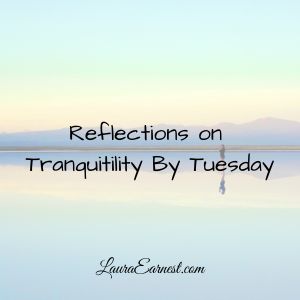
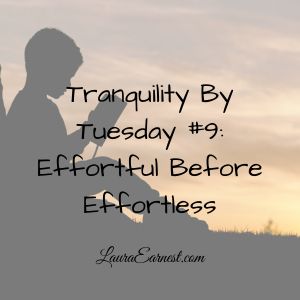
Hi LJ,
I’m not sure which version of Windows you’re using but I find that standard search feature on windows 7 works good for me.
Launchy really shows it’s power when you use plug ins to expand it basic functionality.
Prior to windows 7 I’ve used FARR (Find and Run Robot). This program is even more powerful than Launchy but learning curve is much steeper to really unleash it’s power.
I mostly use XP. As I understand the search feature in 7, though, it doesn’t allow you to limit the catalog, which Launchy does. For example, I only want it to allow two programs to launch off my USB drive, so I specify the directories to include.
I do like the plugins, but I haven’t found much need for them yet. I will admit, I haven’t really put them through the paces. 🙂
I couldn’t live with a application launcher. I use AHK and Slickrun.
Recently I’ve found that the desktop search application Everything – http://www.voidtools.com/ kills two birds with one stone by being a file finder too.
An advantage of Launchy for those of us who work on locked-down laptops and do not have administrator access is that it can be installed as a Portable application.
That’s actually a really great point. I think I will need to write an article about getting around locked down environments. 🙂