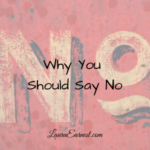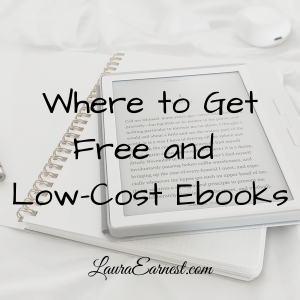One of the weak spots of the Getting Things Done process is that it doesn’t deal well with household and family type items. This article is the second in a series to show how you can create a system for Getting Household Things Done.
One of the big foci of Getting Things Done is handling the inputs that come into the system in such a way that you get them out of your head and into a trusted system. Once they are in the trusted system, they will be served up to you at a time and place that you can deal with them.
The Types of Inputs
In the first article in this series, we talked about the two types of projects that make up the household system. These follow two paths, straight-line, and circular/repetitive. The inputs allow you to determine which type of project it is.
- Straight-path items. Straight-path items are the typical projects that are seen when exploring the Getting Things Done universe. These items have a well-defined start, a path through, and a definitive end. These straight-path items include items that only take one step, as well as those that require multiple steps to completions (also known as projects). Examples of straight-path items at home include reading a library book, sending back a permission slip, repainting a room and buying school supplies from the teacher’s list.
- Circular (repetitive) items. Circular or repetitive items are those that repeat with no other trigger than the passage of time. It is not the item itself that makes it different, but rather that it should be done on a recurring bases. Each circular item for a given date, like its repetitive cousin, has a path through and a definitive end. But the danger for the circular items is that they stay in the head because of the repetition. Examples of circular items at home include weekly laundry, dusting, changing out air filters and draining the water heater.
Processing Straight Path Items
Straight-path items will come into your home in a variety of channels, such as the mailbox, telephone and children. All things should be collected and put into a physical space that gets processed regularly.
Each item should be dealt with once; you should not pick up an item and put it back in the box. Remember that procrastination is simply decisions that haven’t been made.
If you have school-aged children in the house, you will probably need to process this box 2 or 3 times weekly to be able to catch anything urgent that comes home from the school.
For each item, either take care of it right away if it requires less than two minutes, or enter it into your trusted system.
Permission slips would be signed and put back into the schoolbag. Bills would be paid. Circulars perused and tossed. The library book you just picked up entered into your system. So on and so forth.
There is a lot of information about processing these types of projects in Getting Things Done, so I won’t go into further detail here.
Processing Circular Items
The difficult thing about getting the circular items into the trusted system is that there is no specific trigger. No one is going to send you a postcard reminding you to clean your bathtub. Yet to go until you notice that the bathtub needs cleaning just turns a simple job into an hour-long ordeal.
In order to capture these circular items, we can’t rely on an external trigger. We have to be able to seek them out and set them up.
Luckily, this is where patterns come in.
If you are indoors, look around you at the room you are in (even if you are not at home). All rooms have certain features in common. Every room has a floor, a ceiling and walls. You have a way to enter the room.
Now look at the furniture in the room. Pretty much all furniture has horizontal and vertical surfaces.
Once you have seen the pattern you can make a list of the circular items that will need to be attended to.
Moving Through the House
Take a piece of paper and turn it sideways. Down the side of the paper you will write the features of the room. Across the top you will write the room. And any room that has that feature will get an X where the two meet.
Start at the front door of your house and move clockwise, cataloging the space. Write down the features: walls, floors, rugs, ceiling, windows, window treatments, door/ways, baseboards, heating elements, light switches, outlets, lights/lamps. Write down some generic furniture terms: tops/shelves/drawers (horizontal) and sides (vertical). Write down any appliances or machines you see. Note special items like pianos (tuning) and fireplaces (cleaning). Some rooms will have plumbing; write this down.
Moving Outside
Next you will do the same things for the outside of your house. Even if you are not responsible for the maintenance, it is good to keep an eye on things so that a blocked gutter doesn’t damage the things inside the house.
While the outside won’t have as many common features as the inside, you can catalog by space. You can look at the items. If you have done the inside of the house, you will see all the features on the outside as well.
Putting Circular Items into a Trusted System
Next we have to put the circular repetitive items into the trusted system. You will need to have one that allows you to repeat. Most modern task managers will do this, but even a circular card file will work as long as you remember to move the card to the next time it needs to be done.
You will have a repeating task for every X on your paper. The key with translating the grid you created on your walkthrough is to determine how often a single task needs to be done. Some will need to be done weekly (like cleaning out the refrigerator or cleaning the bathroom), while some will be done yearly (like tuning a piano or cleaning the fireplace). Some items won’t need to be cleaned as often as those with heavier usage: a main bath will need to be cleaned more frequently than a guest bath that is hardly even used.
Don’t make all of the tasks due this week and then start the repetition. Spread the start times out so that your work is spread out and balanced.
(If you want to have an easy way to do this, you can look at my Chore Grid. It allows you to do the grid in a spreadsheet, and then you can look at the balance of the tasks over a full year. From there it is easy to figure out how to set up the repeats)
That’s So Much Work!
I have heard from many people that this is too much work. However, if the tasks are not in a trusted system, you are going to rely on you noticing that a task needs to be done in order to trigger the action.
When do these triggers happen? Generally when someone is about to pay a visit. And I have observed that if you wait until someone visits to do this cleaning, you will spend too long and expend too much energy to get the place back in good condition.
Putting these tasks into the trusted system means they will be served up when you decided they needed to be done, rather than waiting for the external trigger.
The Other Advantage: Not Having A Task Master
The other advantage to getting these household tasks into a single system is that everyone can go and see what needs to be done…and do it.
Usually the mom is in charge of handing out chores. Instead, we can remove the Task Master from the picture and have all the people who live in the house contribute to its upkeep. The excuse of “I don’t know what has to be done” is gone.
By seeking out the inputs for the Getting Household Things Done instead of relying on your memory or observation, you will not have to think about household things. Everything will be in a trusted system and handled.