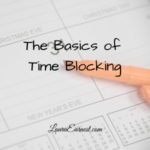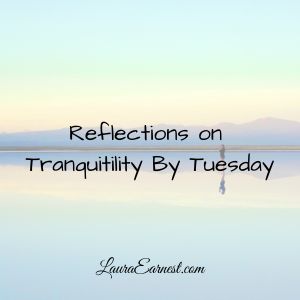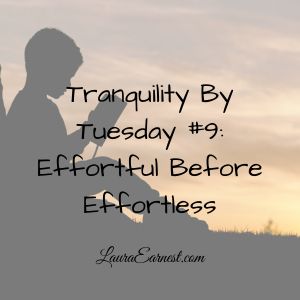One of the things people constantly ask me is what my favorite tools are. It’s like they expect I have some magic set of tools that makes productivity easy for me.
Nope. I use some easily accessible tools, and most of them are free.
So today I will talk about my favorite tools.
Calendar
I use the Google Calendar to handle all of my appointments.
I attach my husband and daughter’s calendars so that I can see what is going on with them that might play into my schedule.
I attach other helpful calendars, like the one for the group I run at church. I also attach things like the US Holidays and the Packers’ schedule. Because these are important things for me to know…they impact my schedule.
I use Gmail for just about all of my email. I have all my other email accounts funnel into my main Gmail. There are two blog accounts and my ISP email account that get accessed from there. But I also auto-forward email from several other accounts so I don’t have to check a bunch of email accounts every day.
I do have a Yahoo email account that I use frequently as well. It’s my “throw away” email. Any time I have to give an email to a vendor or an online site, I will use Yahoo. Once I am convinced that I am getting value from the vendor or site, I will switch that particular vendor/site over to Gmail. This allows me to keep all my less valuable email in one place.
Tasks
I have used Remember the Milk for a long time. I’ll admit: I’m a sucker for the Cow. And Bob the Monkey.
Remember the Milk (RTM) is the cornerstone of all my productivity. It’s where everything I am going to do ends up, and it is the place I work from.
I pay for the Pro version of Remember the Milk. This gets me the ability to have subtasks, which is crucial to a lot of the things that I do. But I pay because it’s a great product, and I am very glad to pay for it.
Every task that needs to get done is in Remember the Milk.
Information Storage
For a long time, if I found something cool on the internet, I would save a bookmark in my bookmark manager. And then my bookmark manager went wonky and I switched to another one, but in the process I found that about 50% of the sites I had bookmarked no longer existed.
At that point I switched to Evernote to save my online information storage. It saves a copy of the page as it is at the time of the creation, so even if the underlying site goes away I still can access the information.
In the past three years I have also started to use Evernote as my non-active task and project repository. If I think of something I want to do, I add it to Evernote. Then every week I look at what I’ve determined is next up, close out anything completed, and push new things over to Remember the Milk. The fact that getting information over to RTM is as easy as setting a reminder in Evernote plays a large part in why I chose to use Evernote.
Evernote isn’t my perfect solution. They are making great strides with their software, but if something else amazing came along, I wouldn’t hesitate to jump.
I do pay for Evernote, but that is simply so I can have the connection to RTM, and so that I can have some of my notebooks download to my mobile devices.
Daily Planning
Many people are surprised to learn that I use a paper planner. I use electronic capture tools, but when it comes to actually brainstorming or planning, I prefer the feel and flow of paper.
My planner is a Leuchtturm notebook*, and I do a very minimal bullet journaling method. The only deviation I make from the basic BJ is that I put a time bar at the top of every day so I can see when I can block schedule tasks.
I don’t do anything fancy: no art, no fancy week spreads. I’m a mathematician and engineer, not a visual artist. As much as I like the look of those artsy layouts, it won’t work for the way I work.
(If you want to see how I use this notebook, check out My Bullet Journal Setup)
Longer-Term Planning
Not all of my planning gets done in the bullet journal. Every week I use the 12 Week Project planner I wrote in Excel to keep me on track with the things that I am working on in 12 week sprints. In Excel I pull in the information from the calendar, and it outputs a list that I then move into RTM.
This planner is the one included with my course, The 12 Week Planning E-Course.
Blogging
I write. A lot. This takes two forms: blogging and fiction. My blogging is done in Notion (http://notion.so) which allows me to have pages for each article, and also allows me to do a kanban board to see where various articles are in the process. I don’t write a single article at a time. I batch them, and then work on the various stages as I have time.
Writing Fiction
For fiction, I use Scrivener. I like that I can put the book on electronic index cards and move things around, as well as capture all of the research.
But I’ll be honest. One of the things that sold me on Scrivener was the ability to throw it into full non-distraction mode. My first word processor was WordPerfect 5.1, and the green letters on a black screen really cut down on the distractions. Scrivener allows me to do this in full screen mode, without affecting the rest of the project.
I also use Scrivener because there is an iPad version, and it syncs between the two versions using Dropbox. So I am never without my major writing tool at my fingertips.
Conclusion
I don’t use a lot of tools to be productive. The ones I do use I’ve used for years, and serve me well. Occasionally I will look at other tools, but I always come back to this system that has worked well for me.