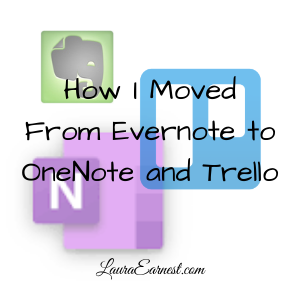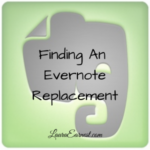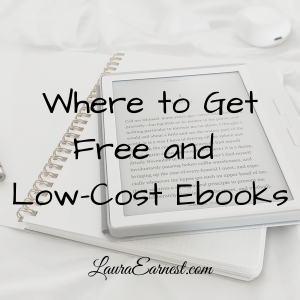When I made the decision to move away from Evernote I knew I had to find a new home for my information. After a lot of searching and trial and error, I settled on OneNote and Trello. However, I was facing a major pile of pain in moving the information over. There was nothing on the web that told me how to do this. So I cobbled together a solution. Today’s article is about this solution.
Built In Tools Don’t Work For OneNote
OneNote has a tool that supposedly moves data from Evernote to OneNote. It doesn’t work. I suspect the recent changes at Evernote have broken it, but Microsoft isn’t supporting the tool anymore.
I certainly didn’t want to copy and paste everything. It would take weeks.
There Is No Built-In Evernote To Trello Tool
And going to Trello? There was nothing.
Enter Automation
It was chance that I got an email from IFTTT about this time. And I realized that I could use automation tools to move the data from Evernote to its new home.
IFTTT
IFTTT (If This Then That) is an automation tool I have used for years. I use it to text me when a new article goes live on the blog (so that I know it has happened), turn on the lights when I come home, add Feedly articles to Instapaper, get a digest of the daily news mailed to me, get a weather report at 6 am, and to add a “go to bed at 9” task when I had a short night.
But IFTTT connects to Evernote. It also connects to Trello and OneNote. IFTTT is free if you use their recipes, but if you want to create more than 3 recipes of your own, you need to pay. Having already used my free recipes, I decided to pay for a month of IFTTT so I could complete this port.
Trello First
I decided to tackle Trello first, because some of my someday/maybe projects had information that I thought needed to remain in OneNote. I set up a recipe that if a new tag of “Trello” was added to an Evernote note, it would create a new card in Trello.
Then I searched all my someday/maybe and active projects, set the tag, and sat back.
About a tenth went over. It seems that it did the first ten and then Evernote said, “nope”. At least that was according to the logs in IFTTT.
So I untagged all those notes in Evernote, and started sending over my projects, five records at a time. That way I could monitor Trello, adjust the tasks as necessary, and make sure everything went.
I was able to port everything over to Trello using this slow method. If the note in Evernote was just the task (and not a pattern or instructions) I deleted the note.
OneNote Next
Next I wanted to do OneNote. However, IFTTT was even more spotty at this point. I was dropping information out even when I was sending five notes at once. It seemed to choke on anything that had a picture, formatting or HTML.
Zapier to the Rescue.
I’ve known about the other automation tool out there for a long time. But its price point put me off, and honestly, IFTTT did everything I needed. But I wanted to give it a try for the Great Evernote Escape. I figured paying $30 was worth not having to copy and paste everything by hand.
I signed up for Zapier, and they gave me a free two week trial of their upgraded plan. It was enough to bring everything over, if it worked.
Zapier seemed to play nicer with Evernote, but Evernote still choked. So I set up my recipe in Zapier, and then went notebook by notebook, pushing notes from Evernote over in groups of 10. Those that didn’t make it I left alone, and deleted the ones that had transferred from Evernote.
After four evenings, I had everything I could in OneNote that would automatically go. There were about 200 notes left.
Copy and Paste
I started doing a copy and paste from Evernote, but I found that if I opened the website up from Evernote and clipped using the OneNote clipper I had much nicer looking notes. So I did that.
For those websites and articles that no longer existed, I copied and pasted from Evernote. This was about 25 notes.
Results
In the end, I had everything moved from Evernote over. I restored everything from trash in Evernote in case I need to use it, but so far I haven’t had to.
I am very glad to be free of Evernote and over in systems that actually work. I hope that my experience in what I had to do to move the data is helpful to others who are trying to escape from Evernote as well.