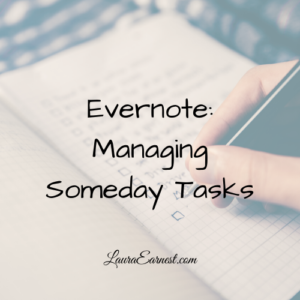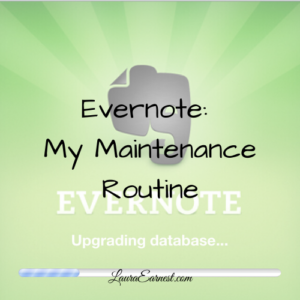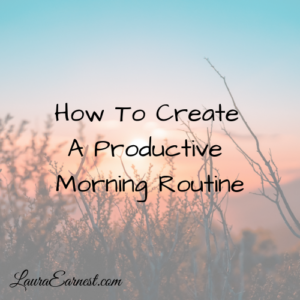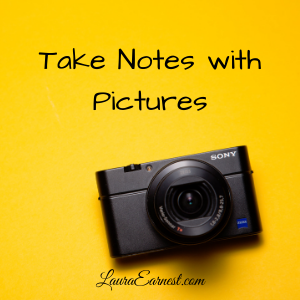Most people have moments when they see something and think, “I’d like to do that someday.” If you’re not going to forget about it, that means you either have to do it right now or write it down somewhere so you won’t forget. David Allen, in Getting Things Done, recommended having a Someday/Maybe list, where all of these ideas reside.
The problem with any sort of list is that if you keep stuffing things into it, without removing items in turn, it becomes a giant slush pile of un-acted-upon ideas.
As an IT data professional, I can tell you that a system where you only put things in, without the ability or inclination to take it out again, is a failure. If you can’t or won’t get data out of a system, why put it in at all? It’s wasted effort/time/money.
So the ginormous list of things you might want to do, unless you regularly pull things out, is worthless.
My Someday List
Even knowing as I do the dangers of a slush pile, I still fell victim to the endless list. With the first browsers, I started making bookmarks to sites that I wanted to do something with: read later or some other action. And the bookmarks grew so large that I couldn’t find anything.
Then online bookmark managers came to be, and I moved all my bookmarks there. The advantage was that you could tag these bookmarks. This made it easier to find things. But I rarely did.
Then I went through my bookmark manager at one point, realizing I had thousands of bookmarks reaching back years. And about 50% of them pointed to sites that were no longer up and functioning. So I weeded out, and moved the things I still wanted to do over to Evernote.
So even though I now had the site contents saved, solving the problem of defunct websites, and I had tags, solving the problem of not finding things, I still had a giant list. I needed to solve the problem of pulling things out.
How I Manage My Somedays in Evernote
I have a fairly straightforward process for managing my Someday list in Evernote.
My Tools
There are two tools used to make this work:
- Evernote. This is where the list resides until I am ready to take action on the items
- Remember The Milk. This is my task manager, and has the wonderful feature of being able to link with Evernote with a single click in Evernote. Click on the Reminder in Evernote, and the task gets added to Remember The Milk.
The Input Process
I save things into Evernote into a default notebook (Inbox) with no tags. Once a week, I go through everything in that notebook, put on tags, and then move it to the appropriate notebook.
To describe this a litter further: for each item, I scan it, and decided if it is an item for reference (like how to replace the battery in my car fob) or if I want to take any action on it (like a blanket pattern).
If the item needs action, I add the tag “.someday” to the other tags before.
If the item is something I am going to act on right away, I will also add the tag “.now” and click the reminder icon to send it to Remember The Milk.
Only then do I change the notebook where the note is stored.
But not everything is actionable right now. So I developed a 1-month process to make sure I am looking at those items regularly.
The Review Process
Once a month (it is a recurring task in Remember The Milk), I go through my .Someday items in Evernote. I have three saved searches to help me do this.
- Review .Now without a Reminder. (Search: tag:.now -reminderOrder:*) For those items tagged “.now” without a reminder, this means that the task was completed or deleted in Remember The Milk. I go through each of these items. If they have been completed, I add the tag “completed”, and remove “.now” and “.someday”. If I really don’t need the note anymore, I will delete it.
- Review .Now with a Reminder. (Search: tag:.now reminderOrder:*) These are the items that were sent over to Remember the Milk and not completed. As I look through this list, I ask myself why this was the case. Was it not something I really wanted to do? (I have an issue with should items) Was it just not the right time? Did I overload myself, thinking I had more time than I did? Do I just really not want to do it? I evaluate again to see if each of these items should be deleted, removed from the .Someday list or just removed from .Now.
- Review .Somedays that are not .Now (Search: tag:.someday -tag:.now) Next I go through those items that may be able to be moved to “.now”. When I do this, I click the reminder icon to send it to Remember The Milk, as well as add “.now” to the tags.
Conclusion
With this system in place, I am regularly reviewing those items on my Someday list and putting them in a place where they get done. That’s not to say I’m making huge headway into the list, but at least it’s something.
How do you manage Somedays so they don’t end up in a big slush pile? Share below.