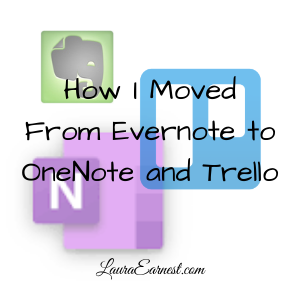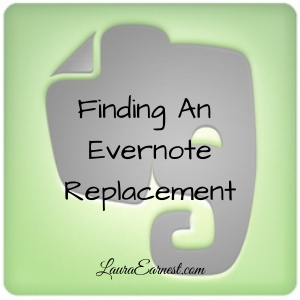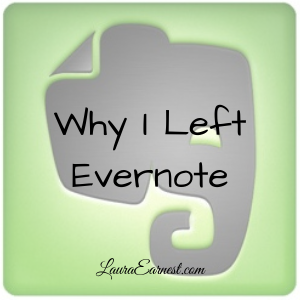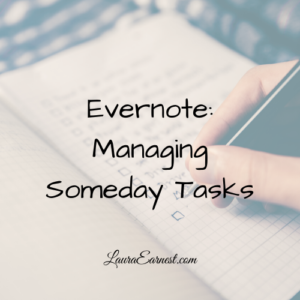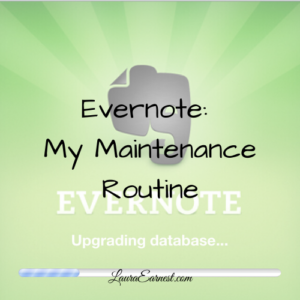Most people have moments when they see something and think, "I'd like to do that someday." If you're not going to forget about it, that means you either have to do it right now or write it down somewhere so you won't forget. David Allen, in Getting Things Done, recommended having a Someday/Maybe list, where all of these ideas reside.
The problem with any sort of list is that if you keep stuffing things into it, without removing items in turn, it becomes a giant slush pile of un-acted-upon ideas.
As an IT data professional, I can tell you that a system where you only put things in, without the ability or inclination to take it out again, is a failure. If you can't or won't get data out of a system, why put it in at all? It's wasted effort/time/money.
So the ginormous list of things you might want to do, unless you regularly pull things out, is worthless.