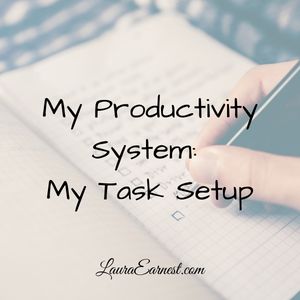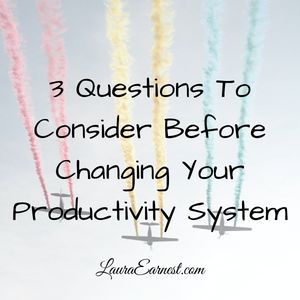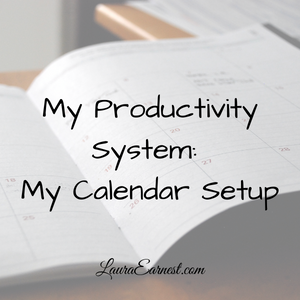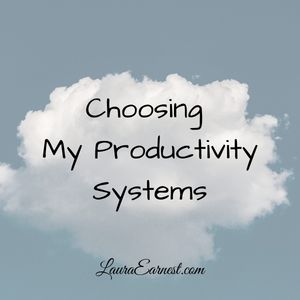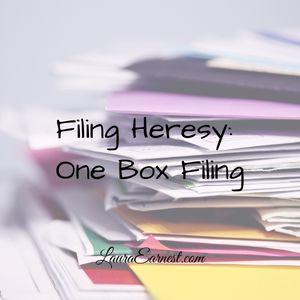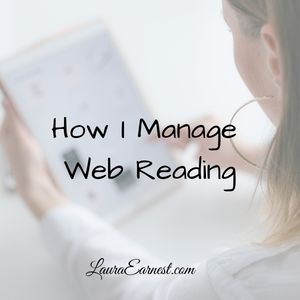One of the hardest things to do to get to peak productivity is to choose not just the tools, but how to set them up. Today I will show you my task setup, along with how I get things into my task system from various sources.
The main issue with choosing tools is that too many people pick the software before they know how it will be used. Previously I have talked about systems of record, the need for fluidity and the advantages and disadvantages of cloud-based systems. Today I will show you how I apply those concepts to my own task management system.