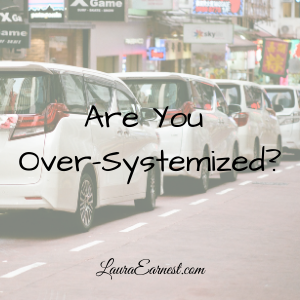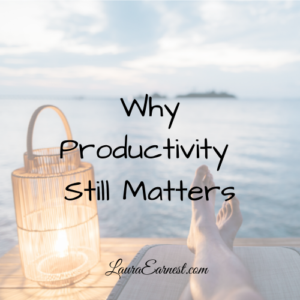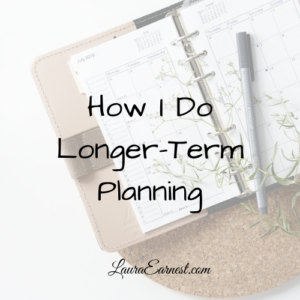Doing a weekly plan is a great way to frame your tasks in your schedule. But it isn't enough, because you need to be able to figure out what you will do on any given day. Today we will look at how I do my daily planning, based on my weekly plan.
As I have shared before, I learned how to do daily planning when I purchased my first planner. It was a two page per day spread, with a time grid on one side, and a list for tasks on the other. Every day, I would fill in my schedule, then list the tasks I wanted to get done that day. If I didn't get them done, I rewrote them onto the next day, adding new tasks. Regardless of what my schedule looked like.
Since I was a full-time engineering student at the time, working half-time in the computer lab, participating in student organizations, well, there wasn't usually a whole lot of time. And so the tasks kept growing.
It wasn't until some years later that I realized that the daily plan has to be rooted in reality (yeah, I know, it's obvious). And while it's good to have daily goals, it has to be balanced. The daily plan is focused, but it is only with the context of the week that we see beyond what is immediately in front of us. Likewise, the weekly plan isn't worth much unless it is put into action every day (otherwise you'll likely wait until the end of week and try to get everything done on Saturday)