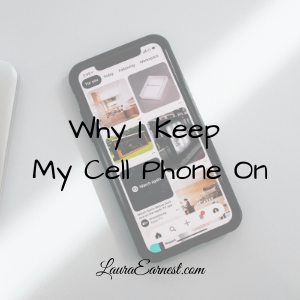One of the common pieces of productivity wisdom is “turn your cell phone off.” I agree that smart phones can be a distraction. It all comes down to managing the usage. And I leave mine on, even when I need to concentrate. Here’s why.
(I am only dealing with the phone part of the smart phone here. We can talk about all the other distractions on it at a different time)
Why I Have a Cell Phone
I bought a cell phone after my daughter was born. As a consultant, I move around quite a bit (well, I used to). If there was an emergency, I needed a way for people to contact me directly, rather than going through our company switchboard and have them figure out where I was. I use my cell phone daily. But the key to using it, rather than being owned by it, lies in managing usage.
Managing The Cell Phone Usage
I set very strict ground rules for my cell phone. I decide who gets the number, and when I will answer calls from certain people.
Giving My Number Out
My cell number is not public property. My family has it, certain friends, and my work. At work it is marked “for emergency use only.”
My clients generally ask for my cell phone number. But they get a Google Voice number. The Google Voice number rings through to my cell phone. I also use a hidden feature in Google Voice that sets the ring schedule. I can tell Google Voice when to ring through to my phone and when not to. And through the standard features, I can block people from calling.
Ring Profiles
I have specific ring tones for those people who need to come through. During the day, when my phone is open to all calls (sort of, keep reading), I can tell who is calling by the ring tone. My daughter and husband have both custom ring tones and text tones. Family has another ring tone. Numbers from my company (the CEO, my team lead and another lead I work closely with) are grouped into a third.
Sometimes I have ringtones that are assigned to a contact for short duration. A few years ago, when we were in the thick of Girl Scout cookies season, I gave my cookie mom a ring tone from Sesame Street: C Is For Cookie.
Do Not Disturb
My iPhone has a Do Not Disturb mode that turns on automatically at 10 pm every night and turns off at 7:30 in the mornings. It will only allow calls through from contacts I specify, and that is my daughter, husband and parents.
If it is truly an emergency, the person can call back within three minutes and it will ring through.
Silence Unknown Callers
I know a lot of people have been getting calls about their car warranties. I also get a lot of calls from people telling my my computer is at risk and Microsoft needs to get in.
While I am entertained by messing with the spammers, its not worth my time to do so. So I have turned on “Silence Unknown Callers” in my iPhone’s phone options. Now when a phone number I don’t know calls, it silences. If they leave a voice mail, I can return the call.
Many people don’t like this feature because they are afraid of missing a call. I tell people I give my number to that they need to leave a message; I will return the call once I listen to it.
You Don’t Have To Answer
One of the best pieces of advice I’ve ever received was from my brother-in-law when my husband was in the hospital in ’19. I was struggling with a clueless relative who was adding to my stress level. When I reached out to my brother-in-law, who I have always respected as being level-headed and practical, he pointed out to me that I don’t have to answer the phone.
I’ve told this to many people in crisis this since then. I’ll repeat it for your benefit:
You don’t have to answer the phone.
Summary
It’s possible to set up your phone so that you are available for urgent calls without making yourself a slave to the people on the other end. Check out ring tones, alternate phone numbers, do not disturb and silencing unwanted calls.